
Congratulations!
Thanks for Purchasing Tube Atlas, the Download Details & Bonuses are Given Below ...
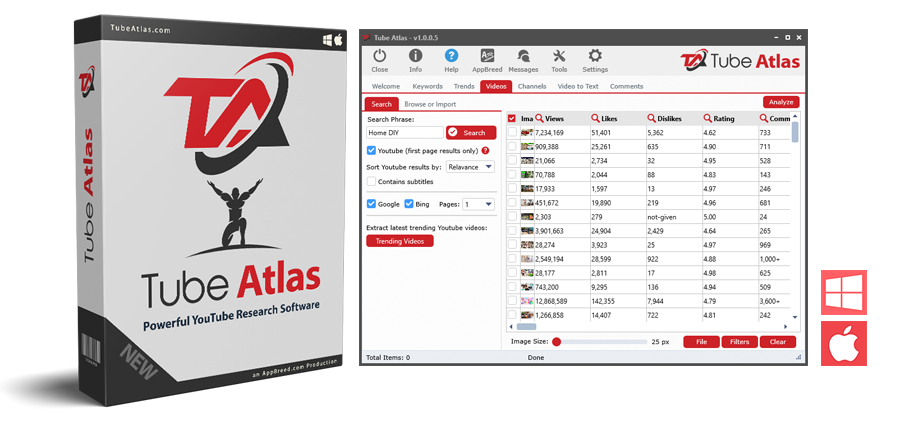
Congratulations for taking action and welcome to the AppBreed Software family!
A message has been sent to your email address. If you do not see that message within 5 mins, please check your spam folder. See how to whitelist our email here
Here is how to get access to your new Tube Atlas software:
Step 1: Please watch the installation video below for the computer type you are going to install the software on. NOTE: Mac users must allow the software to be installed, please watch the help video below.

How to install and activate the software on your Windows computer
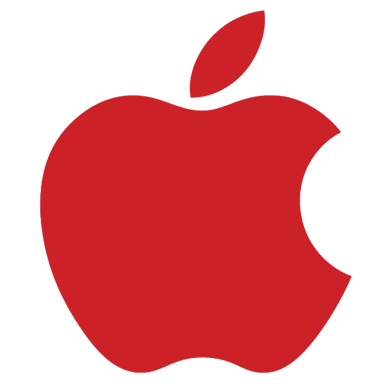
How to install and activate the software on your Mac computer
Step 2: Click the blue button below to get to the download page and enter the email used when purchasing. Note: Bonuses are also on the download page
Help Videos: For more help on how to use the software, click the button below:
Support: If you need assistance, Click here to our support help desk
About The Developer
Dave Guindon
B.Eng., M.A.Sc. in Electrical Engineering
Software Developer/Webmaster
Online Marketing Entrepreneur
"From our family to yours, we thank you for your support and hope you and your family are safe."

Copyright © 2024 TubeAtlas.com. All Rights Reserved